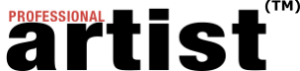By the time you’re reading this article, you’ve hopefully had a chance to read the July/August 2009 Art Calendar magazine articles: Second Life®: Networking in a Virtual World by Kim Hall, and my article, Streamline Your Time in Second Life®, and begun to get acquainted with navigating through Second Life (SL). (If you haven’t, you can pick up the July/August issue now through July 31 at your local bookstore; you’ll need the background in those two articles before proceeding. Visit secondlife.com to sign up for Second Life.)
In this article, we’re going to explore some ways you’ll be able to hit the ground running with marketing yourself in SL’s virtual art scene. There are many similarities to real life when it comes to presenting yourself to the inworld audiences of curators, collectors and other artists. For instance, there’s no better way to get your art in front of the right people than through word-of-mouth and networking. Incorporating both virtual and real world sensibilities into your marketing plan can be a powerful combination.
Deck Out Your Avatar
First things first, you’re going to need to make your avatar look cool. The more thought and fun you put into it, the more memorable you will be. SL has an “appearance” mode in which you can shape and model your avatar’s size, shape, color, gestures, clothing and facial expressions. Many well-known SL artists have interesting avatars. These artists realize that it can be a great extension of their artistic, philosophical, comedic and creative principals. Go nuts, or try to make your avatar look like yourself. It’s up to you, but remember to take your virtual identity seriously. This is how people will get to know you.
You can also choose to purchase different styles of avatars from stores, which can save you loads of time. Log in, right-click on your avatar, and choose “appearance.” This brings up an interface with many slider bars that control the size and shape of your body, torso, legs, arms, hands, head and everything else you can think of. Give yourself some distinguishing features — a slightly raised brow, a crooked smile, anime eyes or green skin. Click the save button, and your new appearance will show up for everyone to see inworld.
Now that you’ve tweaked your body, you might want to go find some nice free clothing and accessories. In SL, you can design your own clothing, but this goes beyond the scope of this article. Finding, buying, and putting on clothes and accessories gives you the opportunity to learn how to use your inventory. You can do an inworld search for “freebies” or “free clothing and accessories,” and hundreds of sites will show up in your results. Use the teleport button to go to the shops and look around. Find something you like, and right-click on it. Usually this will bring up the pay option and prompt you to accept the item, which will end up in your inventory. You might also get the option to “wear it now,” so click “Yes” if you want to use the outfit right away. Check out Gnubie Warehouse, and sign up for the Lucky Chair Stalkers and Midnight Mania boards. They regularly send out info on great free stuff.
Creating a Virtual Promo Book
Now that you look good, it’s time to consider some sort of virtual promotional packet. Even if you give people your Web site at first, you will eventually want something that anyone can easily obtain inworld and learn more about you and your art. I suggest that you create a virtual promo book — an inworld slideshow book of your work that allows people to click through a selection of your artwork and receive an artist info notecard.
In order to do this, you’ll have to upload your artwork into SL. Format your artwork similarly to how you would do it for a Web site. JPEGs work best. When you’re logged in to SL, go to file/bulk upload. It costs roughly four cents, or 10 linden dollars, to upload one image or file, which is a bargain. Once you’ve got your artwork loaded into your inventory, you’re ready to start putting things together. To find out more about what to do with your virtual promo book, check out my next article on Pricing and Selling.
Hooking into the Scene
Finding the right gallery to contact is not difficult in SL. You can use the inworld search engine or visit a few sites on the web that list the galleries with their slurl. When you are logged into SL, it’s a good idea to use your regular web browser in tandem. It can help you get back and forth to places on a list very quickly. Check out http://sl-artgalleries.blogspot.com/ , http://minskyreport.com and http://npirl.blogspot.com . These sites always contain up to date lists, features, reviews and profiles of the SL art scene.
Once you get to a gallery and meet a director or curator (this may take a few visits), bring up your inventory and ask them if you can give them your promo book. This is done by clicking on your book and dragging it onto the avatar you want to give it to. Tell the person that you’re looking for exhibition opportunities and give them your contact info. Hopefully, they’ll be interested in working with you. Project Z Gallery, directed by Zachh Cale, and Aho Museum, directed by Tayzia Abattoir, are two galleries not to be missed. Their directors are very knowledgeable and approachable regarding emerging talent.
Making Your Own Scene
You may also decide you want to rent a parcel for a gallery in SL. This will cost anywhere between 500 and 1000 lindens (approximately $2 to $4 U.S.) per week but will give you much more control over the design and feel of your space. Starting your own gallery, which can be a great marketing and networking strategy, involves more time, effort and money. If you want to go this route, please contact me inworld, and I can get you on the right path.
Attending or creating live events in SL is the best way to get some buzz going. In order to do a live event, you need a space in which to do it. If you hook up with an SL gallery, they’ll more than likely want to do an opening reception for you and hire live musicians or entertainment for it. If you’ve been given space to do a show without a curator or director, you should consider hiring an events coordinator, which can run you anywhere from $25 to $50 U.S. Hiring an events coordinator for your first time is a smart idea because they usually have connections to musicians, performers, galleries and other interesting sites. Like the real life art scene, it can be tough to connect with the right people right away. I suggest going to a few SL art openings to find someone who is doing something similar to how you’d perceive your art show. Some of these art openings may not even have to happen in a gallery setting. They could be on a cruise ship, a space ship or a tropical island amongst ancient ruins.
Connecting with Avatars
Finding the right people is a matter of talking to other artists. Remember that you can click on nearly anything you see in SL to view the name of the avatar who created it. If you bring up the avatar’s profile from the object’s info box, you can send them a message or ask them if they have time to chat. Most people in SL are very friendly and glad to talk about what they’re up to. Once you’ve gotten in contact with someone, ask that person about his or her art or exhibit. Most artists are happy to share their experiences. But also remember that this is an international mix of millions of people. Sometimes the person you’re trying to connect to doesn’t speak English. In this case, you can get yourself a free language translator called Ferd’s Free Google Translator, made by Ferd Federix. It works quite well and you open yourself up to communicating with cultures from Portugal, France, Spain, Germany, Brazil, Sweden and dozens more. Like most things you get in SL, it comes with an instructions note card and is simple to set up.
The Groups
Another great part of SL is the amount of groups available to receive and send out notices. You want to become a member of the biggest and best groups with interests in arts and culture. I suggest asking other artists which groups they recommend. New ones pop up all the time, but a few big ones are: Art and Artists, Artefata, Gallery Owners Network and Second Life Artists. You can even start your own group and invite people to it so they can receive your updates. Be sure to establish your contact list and offer “friendship” to people you meet. Joking around or making public comments about your surroundings can often spark up conversations and be a good icebreaker.
The Bottom SLine
If you keep this article in mind when you start off in SL, you’ll save time and streamline your introduction to the art scene. Most importantly, remember to always be friendly and inquisitive to the people you meet. If you have further questions about any of the topics I have covered in any of my SL articles, please feel free to send me an IM inworld or e-mail me at [email protected]. AC
SL – Second Life
Inworld – used to talk about stuff that happens while you’re logged in to SL. (ex. I saw the coolest thing inworld the other day
Lag – The onscreen delay that appears when SL is running slow and creates graphical and communication issues.
RL – Real life. (ex. In RL, I’m a project manager; in SL, I run a dance club.)
SLURL – Second Life URL. A bookmark that will bring you or anyone else to a location from the web or inworld.
SIM – The Simulator or Virtual environment where everything happens inworld. A sim exists on a computer server and acts like a Web site host. Sims are often broken up into smaller spaces called Parcels. Many sim owners rent out parcels to artists and galleries.
Lindens $ – the money used in SL. $255 lindens=$1 US dollar.
BTW – By the way
Rezz – To create something or pull something from your inventory and place it out for people to see.
IM – Instant Message
LM – Landmark. Like a slurl, but only works inworld.
TP – Teleport. You send teleports to people so that they can join you at your current location. Just like Star Trek but you don’t need the spaceship.
LOL – Laughing out loud
AFK – Away from keyboard (use this when you need to step away from SL to tend to RL stuff)
BRB – Be right back
NP – No problem
WB – Welcome back (often heard when someone logs back in after crashing)
TTYL – Talk to you later
IMHO – In my humble opinion (someone shows you their artwork, and you use this before giving some critique or suggestions)
Suggested Online Tutorials
Avatar Building and Design: http://imohax.com/heyavatar/
How to efficiently set up SL software (client) for your computer: http://subquark.com/vidtuts/reducecrashing.html
Change your avatar with the Library episode #56 in the Video Categorized window: http://secondlife.com/showcase/tutorials/
Learn camera controls: http://imohax.com/2008/11/07/hey-avatar-learn-to-use-your-camera/
Jeffrey Lipsky (a.k.a. Filthy Fluno in Second Life) is an artist and owner/manager of CounterpArtGallery.com and Artropolis in Second Life. His art studio at Western Ave. Studios is located in Lowell, Massachusetts. He is available for lectures, workshops, and exhibitions opportunities with arts organizations, museums, galleries and schools. E-mail [email protected].