
These days, many artists falsely assume that if they put their art online, Google will take care of the rest. Nothing could be further from the truth.
The competition is fierce for a spot “above the fold” on the first page of a Google search result. Many factors go into how search engines rank results: page title, content length, readability and uniqueness, the number and quality of links to and from the webpage, offline popularity of the brand, social shares, keyword usage and the quality and size of images.
Search engine optimization, or SEO, refers to the practice of setting up the various parameters of a website page to help it appear among the top “organic” listings in a search result. Organic search results are those that appear because of their relevance to the search term and are not advertisements.
Earlier this year, I found myself helping my aunt, artist Danutė Mahady (danutevmahady.com) set up a new website. After years working in other fields, she returned to making art full time and recognized the need to put her work online. But the possibilities of selling original works and prints on the Internet were daunting.
I’ve launched a number of websites before and deal regularly with search engine optimization in my job as a content marketing writer, so I offered to help. In working with her, I realized there are a few aspects of SEO specific to artists.
CLARIFY YOUR GOALS
How you set up your site and which SEO tools you choose to use will largely be determined by your goals for your art business. Questions to ask include:
• Do you plan to sell art online?
• Will you offer online classes or workshops?
• Do you primarily make public or commercial art pieces and plan to find new clients through organic search?
• Are you simply looking to put your portfolio online?
While you could hire an SEO expert, optimizing your site for search is not too difficult if you follow these key steps:
1. Create a logical structure to your site.
2. Write appropriate page titles and copy.
3. Size your images correctly.
You don’t have to do this all at once, but following these steps will help you attract more visitors through organic search.
GETTING STARTED
If you already have a website, the first question to ask yourself is, “Is my site mobile-friendly?” If the answer is no, you’ll need to look at either upgrading the current platform, or moving to a new platform that offers mobile-ready themes. If you don’t have a website, you’ll need to choose a platform and a domain name.
WordPress is the most powerful and flexible platform, but if you have little experience with websites, an all-in-one hosting and design provider like Squarespace, Wix or Weebly are good options. These services offer mobile-ready templates and built-in SEO tools in one package priced month to month or annually.
Artist Morgan Bricca (morganmurals.com) launched a mural painting business in 2000. Her website is her primary source of new clients. I found Morgan’s website by searching for “mural artist” on Google; her site came up #1 in the search results.
Most artists choose domains that reflect their name, but if you work exclusively in a niche market on a commercial basis, you may want your domain to reflect that. Bricca’s domain reflects the name of her business, Morgan Mural Studios.
“If you want to promote yourself, your domain should obviously be your first name and last name,” said Julianna Kunstler (juliannakunstler.com). Kunstler first built her website to organize her work for herself. Now she offers tutorials, art how to’s and online courses as well as showcasing her work.
If you have the same name as a celebrity or a particularly common name, your ideal domain may not be available. Avoid choosing an alternate .biz or .us domain, which are less ideal for SEO, and consider adding a word that reflects the kind of work you do, for example, www.mattleblancart.com.
CHOOSE YOUR KEYWORDS
Keywords are at the core of search engine optimization, that is, the terms you expect potential clients or customers to search for in order to find your website. As an artist, your keywords have some relationship to the type of work you do and whether you’re selling your art or looking for new commissions.
Brainstorm a list of 10 to 15 words or phrases, and then enter them into a Google search bar to see what kinds of results come up. Scroll to the bottom of the search results and Google will give you alternate terms. You can also use Google Trends to find out how many searches are being done for a specific keyword or phrase.
“Narrow your keywords down to a group of five or so and prioritize them according to those that are most relevant to your business and have the most traffic,” said online marketing strategist David Bricca, Morgan’s husband.
These keywords will be used to help you to name various pages and images on your website, and also to write your website copy, page titles and image tags (more on these later).
THE HOME PAGE
It’s common among artist websites to feature one large image on the home page. If your goal is only to present your portfolio online and you don’t expect to get any new customers via the website, then that’s perfectly okay. However, if your goal is to sell your work or get new commissioned projects, the content of the home page should reflect that.
For example, the home page for Bricca’s website contains an abbreviated bio along with links to her reviews as well as a short YouTube video in which she introduces herself.
Kunstler presents the information contained in her website in several easy-to-read blocks. “Many sites are too complicated,” Kunstler, who also teaches web design, said. “The website should be easy to read and easy to navigate. What looks good on canvas doesn’t always work on the computer.”
THE HEADER AND FOOTER
Your header and footer can work harder for your SEO ranking because these two elements appear on every page of your website. The header likely includes your name and/or logo and the primary navigation menu. If you use a logo image in the header, be sure the title of that image is your name or the name of your business.
The footer should have your address and likely a copyright statement. There should also be links to your social media accounts in either the header or the footer.
PLANNING YOUR SITE CONTENT
The structure of your site, that is, the different pages your site has (About, Portfolio, Process, Press, Contact and so on), what they are called, and how they are nested as well as what information appears on the home page, can have a big impact on your site in terms of search. As Kunstler mentioned earlier, the best websites are user-friendly and they are also search friendly.
For example, you should have at least one landing page for each of your keywords. A landing page is a page on your website dedicated to a specific product or service and encourages visitors to explore your site further.
The home page can be one landing page; others may be pages that showcase the various work you do. I found Kunstler via a search for “oil pastel artist;” her tutorial page for working with oil pastels is a landing page for that search term. Bricca paints primarily commercial and public murals, so the page that highlights her portfolio of work is one of her most important landing pages.
PAGE TITLES
The title of a webpage and its URL are two of the most crucial parameters to get right because that’s what visitors and search engines see first. A single website page can effectively have two titles—one that is visible on the page, and another which appears in search results and in the tab at the top of the browser window. These two titles may be exactly the same, or they may be slightly different—the former written for elegance and fluidity and the latter, also called an SEO title, optimized for search results.
While the page title that the user sees on your site can be as long or as short as you want, the length of an SEO title should be no more than 60 characters including spaces. That is how many characters Google shows in its search results. It should include the name of the website.
When you think about how you are going to title individual pages or galleries on your website, keep in mind your core keywords. However, you don’t want to title every page the same. The SEO title for Morgan Bricca’s home page is “Wall Mural Paintings, Custom Murals, SF Muralist – Morgan Mural Studios.” The Commercial & Public Murals page on her site has been designated as a landing page for that keyword phrase; the SEO title is “Commercial Murals & Public Art Murals – Morgan Mural Studios.”
URLs
The URL is the address of a web page. These are generally auto-generated given the location in the hierarchy of the website and the title of the page, but you have some leeway in customizing them. The best URLs are short and user-friendly, and shouldn’t contain commonly used words—the, and, or.
On Bricca’s site, the main portfolio page is morganmurals.com/murals. She divides her portfolio up into groups by type: public, landscape, beach, decorative and trompe l’oeil; each of those pages is nested under the murals page, so that the URL shows the hierarchy. For example:
morganmurals.com/murals/public-murals
morganmurals.com/murals/landscape-murals
If you click on any of the projects in those galleries, you get a URL that looks like this:
morganmurals.com/murals/landscape-murals/george-henry-nature-preserve-mural.
Bricca notes that she and David are frequently in disagreement over how her pages should be titled, but ultimately, it’s a compromise. “I would like to have a creative title. One mural I called ‘Tuesday Morning, 1720.’ He wants me to title the page ‘Native American Downtown Napa Hand-Painted Mural.’ Where’s the soul in that? But that’s how search engines work. I think it helps me find work,” she said.
If you offer a service in a particular location, you will likely want to optimize a page for that location. The About page on Bricca’s site is optimized for the keyword phrase mural artist San Francisco, incorporating “San Francisco” and “SF Bay Area” into the SEO title. For example:
Page title: Mural Artist Morgan Bricca
SEO title: Muralist San Francisco – SF Bay Area Mural Artist – Morgan Mural Studios
URL: morganmurals.com/mural-artist-morgan-bricca
THE STRUCTURE OF A PAGE
“SEO was never my primary goal, but I found that it’s really nice to have a catchy image right below the title. It’s what grabs people’s attention and makes them stay on the page,” says Kunstler.
On the tutorial pages on her website, she puts the finished drawing or painting at the top of the page. “This is the first thing people see, and also what they see when they share the page, whether it’s on Facebook or Pinterest,” she says.
Each individual webpage would ideally also have a subheading that includes some version of the target keyword for the page, several high-quality images, and well-written copy. The text is where many artists struggle, finding it difficult to write about their work.
“When we first started building my website, I was reluctant to include text about my pieces,” says Mahady. “But as I started to look at what other people did, I realized that artists’ sites I liked the most presented their work with a little bit of text, a small story about the piece—what it was or why they made it.”
You don’t need to stuff a lot of keywords in the couple of paragraphs describing each piece, but when possible, include keywords in your copy. On Morgan Mural Studios, the copy is often a collaboration between Morgan, who writes in a personal, approachable way about her work, and David, who fine tunes the copy for search, adding in keywords here and there.
“It’s a back and forth between good content that expresses her ideas and values and telling Google it’s relevant for a particular searcher and to get it higher in the rankings,” he said.
PREPARING YOUR IMAGES FOR UPLOAD
The two most common issues with images on artists’ websites are images that are either too large or too small. From an SEO perspective, right-sizing your images is crucial. If your page takes too long to load because of too many large images, Google is likely penalize your site in search rankings.
1. Resize each image to no more than the maximum number of pixels that will be displayed in the desktop version of your site. This will vary from site to site and theme to theme, but a good general rule of thumb is images that are no more than 1170 pixels on the horizontal edge. If an image will be used only as a thumbnail, make it them even smaller.
2. Save the images as .jpg files with as much compression as possible without loosing quality. You can generally get away with a medium quality setting on the Photoshop slider. Images should be at most 100kb each, but if you have a lot of images on one page, you’ll want to make the file sizes even smaller.
3. The file name should reflect what the image is and any relevant keywords on the page. For example: white-orchid-pastel.jpg.
Add an alt tag for each image. Alt tags tell search engines what the picture is about. Squarespace automatically generates alt tags from the image title; in WordPress you’ll add the alt tag as you upload.
META DESCRIPTION
The meta description of a webpage is the snippet of text that appears in a search result. (Squarespace simply calls this a description.) Meta descriptions should be no longer than 160 characters including spaces and should include the keyword or phrase the page is being optimized for. If you have not specified a meta description, Google will pull the first lines of text from the page.
If your site is built in WordPress, you will need to install an SEO plugin in order to customize this text. Yoast SEO is the leading plugin for search engine optimization on WordPress.
USING TAGS AND CATEGORIES
If the structure of your site supports categories for pages or portfolio galleries, or if you include a blog on your website, use these tools in your SEO strategy. Categories should reflect your core target keywords, while blog post tags should compliment your keywords in a way that could extend your reach.
In WordPress, you have the option to allow or not allow tag and category pages to be searchable by Google. What that means is an index, similar to a blog feed, of all the posts or pages with a specific tag or category may turn up in search results. The reason to allow this is that it gives you more real estate on the Internet. With the Yoast SEO plugin installed, you’ll be able to write custom meta descriptions and SEO titles for these pages.
DO YOU NEED A BLOG?
A blog can be a helpful tool for SEO because it provides fresh content for your website on a regular basis, which can help to raise your search ranking and also open additional avenues for new visitors to reach your site.
“It is a marketing tool, it is a way to connect with people and let them know what Morgan is about, to make them feel a part of something and remind them that she’s there,” says Bricca.
Initially not interested in adding a blog to her site, Mahady has changed her mind. “There are so many people like me who are either afraid or think they’re too old to start making art. I think that’s my audience; that’s who I’d like to speak to.”
SOCIAL MEDIA PRESENCE
Social media presence is more and more of a factor in search ranking. It’s not important to be on every social media channel, but having a couple of well-curated pages can be helpful not only for your site’s search ranking but also for reaching new visitors. For example, Bricca’s site has links to her Facebook business page and her YouTube channel; she’s also recently linked to her Instagram account.
Kunstler says she gets about 30 percent of her organic traffic from Pinterest, which acts as a search engine, and StumbleUpon also drives a lot of traffic. Even if you don’t maintain active social media accounts, adding social media sharing buttons to your site makes it easy for your visitors to share your pages.
SEO is not something you do once; it’s a continuous process as you upload new work, shift the focus of your portfolio or begin selling art online. Even a long-time SEO expert can’t guarantee overnight results, but by following these tips to develop your website in a user- and search engine-friendly way, overtime, you should see a steady increase in traffic and an increase in the amount of time your visitors spend on your website.
Jennifer Virškus has a Masters of Fine Art in Writing from California College of the Arts. A lifelong portraitist, she previously worked with oils and photography, and now “paints portraits with words” as a novelist and short story writer. She supports her fiction by working as a freelance writer and content marketing specialist in San Francisco. For details, visit
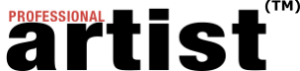

[…] issue of Professional Artist, available on newsstands and at most art supply stores, as well as at professionalartistmag.com (though I highly recommend you pick up the print version). You can also order a digital version of […]
Well said, amazing how many people miss out on these details…
[…] could be further from the truth. Professional Artist Magazine has put out an article, “Step by Step SEO for Artists,” that will help you understand this important concept. So if you have answered […]
Comments are closed.