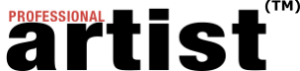If you’re a visual artist, you should really take advantage of the powerful yet inexpensive multimedia mobile apps that are available for you to use on your smartphone or tablet. At the very least, they can provide you with some powerful tools to create inventive self promotions. Here’s some you should try:
iMovie (free with the iPhone):
This easy-to-use, yet powerful video-editing app gives you lots of tools to make a great video or slideshow. You can choose a theme and the clips you want to use. Simply tap and swipe to edit, add effects and create a soundtrack. For those who have an iPhone 6s and iPad Pro, there’s also 4K-HD video support.
This is a great alternative to the iMovie app. You can splice, trim, or split videos with frame-by-frame accuracy, insert transitions and adjust transition style and length as well as add text. Like iMovie, you can apply pan-and-zoom effects to video clips and photos (often called the “Ken Burns effect”). This app also has 4K-HD video support.
This still-photo app lets you get beyond the auto settings on your smartphone. The app provides you with manual control over your phone’s camera, which means you can alter the ISO, shutter speed, white balance and focus point, dramatically increasing your photo-taking choices.
Some of the first photographs I remember falling in love with were by Ansel Adams, Robert Frank, Henri Cartier-Bresson and Cindy Sherman. Their works also just happened to be black-and-white photos. So, if you’re looking to get creative with black-and-white shots, try this app. It allows you to compose your photos directly in monochromatic tones. You can also adjust contrast and exposure, as well as other settings.
GarageBand (free with the iPhone):
This is one of the most well-designed music-creation apps on the market. But it’s great for working with all types of audio, not just music. Plus, if you want to create music, but don’t know anything about playing an instrument, this app can help you automatically generate various beats and song loops quickly and easily.
If you want to learn more about creating a multimedia project, read my blog post about a slideshow I created using several of these apps, called Making a Slideshow to Preserve Your Memories. To find out more about multimedia, Brian Storm and MediaStorm, check out my State of the Art column, in the August/September 2016 issue of Professional Artist magazine, available on newsstands and online on ProfessionalArtistMag.com/Shop in June.
Terry Sullivan is the former editor of Professional Artist magazine and the former technical editor at American Artist magazine. He currently is an editor at Consumer Reports, where he covers digital cameras, camcorders, smart phones, printers and digital imaging. He is also an artist and musician. Follow him on Twitter: @TerryCR.