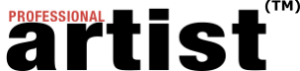In Part 1 of this series, we presented a few free online business tools that could help you streamline your image and document storage, and improve the effectiveness of your social media posts: YouSendIt.com, Gmail/Google Documents/Picasa and bit.ly. In Part 2, we’re going to build on these with several additional free tools that can help you communicate better with your audience through your e-newsletter and Web site: MailChimp, SurveyMonkey and Google Analytics.
One of the best ways to stay in touch with your collectors and fans is through a good e-newsletter. In 2009, contributing editor Ligaya Figueras wrote an excellent five-part series for www.ArtCalendar.com on creating, sending and managing e-newsletters (click here for part 1 ). She included a list of five popular, effective and affordable e-mail service providers: Campaigner, Constant Contact, Icontact.com, MarketVolt and Stream Send. While some start at just $9.95 a month, every penny counts in today’s economy. If you have been wanting to start an e-mail newsletter, but didn’t want to pay for it, MailChimp may be your answer.
MailChimp enables you to easily create free e-newsletters and e-blasts, using one of dozens of different customizable templates. You can manage your mailing lists, create e-mail campaigns and track the results (e.g. how many people opened the e-mail). You can even connect directly to your Facebook and Twitter profiles so you can easily share your newsletter with more people.
Although there are fee-based options available for those who have large mailing lists, to get a free account, your e-mail list must include no more than 500 names. You can send up to 3,000 e-mails per month, so, for example, a maximum of six e-newsletters or e-blasts to 500 people. (Please refer to part 5 of Ligaya’s e-newsletter series for information on frequency.)
Visit MailChimp.com to sign up for the “Forever Free” account option and to learn about all of the other features MailChimp offers.
Create a Sign-Up Option on Your Web Site: To be effective, you need to enable visitors to your Web site to sign up for your e-newsletter easily. Click here to learn how to embed code from your MailChimp account into your site.
Safety Tip: MailChimp is going to require you to enter some information in your e-mail footers, including your address. Do NOT use your home address. Instead, consider using a P.O. Box, or just enter something that gives a general idea of your region rather than your specific address.
Once you have your e-newsletter campaign in place, you can begin to learn more about your collectors and fans by surveying them. You can enter the information you acquire into the profile sections of your e-mail database and create more targeted mailing lists. For example, you may want to send one e-newsletter or e-blast only to past high-end collectors announcing a special opportunity to see a new body of work before your next show opening, and a different e-blast to those who have never purchased your work, perhaps offering lower-priced introductory items, such as daily paintings or reproductions. While informal analysis of your collectors and fans can be conducted through conversations, social media feedback and regular e-mail, formal surveys can help you to learn more specific information from more of your contacts and analyze trends at a glance.
SurveyMonkey enables you to create an unlimited number of customizable surveys, with up to 10 questions each. You can include a link to the survey in your e-newsletter, or on your Web site. A free account will allow you to view responses from up to 100 people. You can view individual survey or collective results in graph and statistic formats. If you want to see more than 100 responses, you will need to pay for an upgraded account. However, keep in mind that not everyone will respond. If you send a survey out in your e-newsletter to 500 people, you will be very lucky to get 100 responses. Aim for about 10 percent, which should give you a good indication of major trends that can affect your business.
Visit www.SurveyMonkey.com to learn more and get your free account.
Survey Caveats: You will need to make some decisions about whether or not to require people to include private information, such as their names. You are likely to get better responses on anonymous surveys, but it will be more difficult for you to segment your markets. When determining what questions to include, consider what you really think you need to know and weigh that against whether or not any of those questions may make respondents uncomfortable.
Your Web site is probably the keystone to all of your marketing efforts, online or otherwise. Just having a Web site, however, isn’t enough. It’s important to understand how effectively it is organized. For this, you can use Google Analytics. You can easily see how many people are clicking on certain pages, how long they are staying on your site, what your “Bounce Rate” is (for example, are your images taking too long to load and discouraging people from sticking around?), and many other useful facts.
For example, artist Ali Cavanaugh, who appeared on the cover of the September 2008 issue of Art Calendar, said she and her Web designer used Google Analytics to learn how people were traveling through her site. They discovered that, among other things, the store was the most clicked-on link, and were able to redesign the site to make the store more prominent.
It’s not terribly difficult to integrate Google Analytics into your Web site, but it will require some time and patience. You can find a lot of information on the site itself, www.google.com/analytics. If you need some simplified instructions with just the basics, download the February 2009 issue of Art Calendar, where we included a step-by-step piece on using and integrating Google Analytics (pages 8 to 10).
To sign up for Google Analytics, you will need to have a Google Account. If you signed up for a Gmail account after reading Part 1 in this series, you’re all set. Otherwise, start a new account at www.google.com/analytics.
Coming up: Part 3
Don’t miss the conclusion in this series where we’ll discuss options for increasing online sales of your artwork in the most affordable and efficient ways.
An artist and writer, Kim Hall is the former Editor of Professional Artist. She holds a B.A. in Art from the University of Central Florida and an M.A. in Arts Administration from Savannah College of Art and Design. Kim can be reached at [email protected].