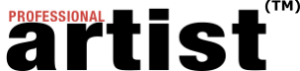In a digital world where sharing everything seems to be the goal, when it comes to promoting your photography, social media is a great platform if you stay on schedule.
One thing to consider though is how much promotion is happening if you don’t have any content to upload? The answer is not much, but knowing how to change that and navigate the waters of social media is easier than it may seem.
For starters, make sure your photos are edited and organized to certify that you have work that can be posted in the first place. After shoots, make sure you give yourself a practical amount of time to work on your photographs to make a new social media post. From what you complete, decide whether you are going to post one image, an entire album, or even a promotional piece (locations you’re going to be shooting at, a call for models, etc.). Keep track of photos you have completed or plan to edit soon in order to decide later on what you will upload to social media and when.
After outlining what you want to post, it’s a good idea to keep track of how often you post your photography and what you post. Are you uploading entire albums monthly, and then one or two individual photos during the week? Followers of your work enjoy consistency, especially if they frequent social media. Posting for a week straight and then disappearing from social media isn’t good practice; it could cost you followers in the future if they’re picky about how often they want to see new content.
Take into consideration the social media accounts you use and their differences. Is it possible for you to link any two of them together and keep them updated? Is the formatting strange where you would rather post your images separately to each platform? Also, consider what each social media account narrows its focus down to. For sites such as Tumblr, a long post explaining the newest photo gallery and behind-the-scenes work is best. Tumblr is a blog-based website, after all. But for social media sites like Instagram, it’s best to keep descriptions short since, most of the time, users are scrolling through just to see images.
Future clients are also keeping an eye out for photographers who stay updated. People don’t want to work with (or hire) someone who seemingly takes weeks (or worse, months) to show off their work and talk about their recent projects.
Set reminders for yourself in the case that you feel you may not remember to post certain projects. Create a schedule based off how many shoots you get done a week, or plan for an entire month. Decide which days you’ll complete editing or get started and finish one or two images. Certain social media websites have the option for you to enable notifications on certain days and at certain times that remind you to post on your photography pages and keep you on track.
Quick tip: Followers/clients love “preview shots” of projects you’re working on. These images could be just one photo from a set you are currently editing. Post these images a couple of days (no more than a week) in advance before you plan to show off the entire project. Preview shots build excitement and remind others that you’ve been working hard.
Social media started off as, and continues to be, a way to connect people. Have fun sharing your photography and interacting with others on your pages, groups, etc. You’ll find yourself posting more often when you enjoy what you’re doing, and your photography will fill your social media pages without a hassle.
Katherine Ceballos is a third year and the University of Central Florida, majoring in Journalism and an editing intern with Professional Artist magazine. Katherine contributes her work to Nicholson Student Media (NSM.today) and is a self-taught portrait, event and landscape photographer.