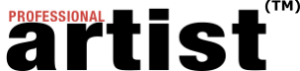This article appeared in the PROFESSIONAL ARTIST APRIL 2011 issue. To download this issue, click here.
Communicating your visual message and where people can see your artwork is key to the success of your career. If you don’t get your message out there, nothing will happen. As artists, we do not have large budgets for marketing materials, so everything we do must be well thought out and focused. We are extremely lucky to have access to technology today that can enable us to create and distribute information for little or no cost through e-mail and social networking venues.
In “The Importance of Having a Look and Style” (Professional Artist, March 2011), we discussed how and why an artist should determine a look for his or her artwork, as well as related marketing materials. Now that you have done that, you are ready to create an e-vite.
What is an e-vite?
An e-vite is an electronic invitation, distributed by e-mail or posted on social networking sites. It is a simple, free way to communicate with your clients, galleries, art consultants, artists, press, friends and family. It sends the message that you are an active artist, shows new work and keeps the public up to date with your career. An e-vite should have the same look and feel as your Web site, business card, stationery and other marketing pieces you have created. You should create a master e-vite template and use it as a starting point for all e-vites you send out. If you have only a small, personal contact list, you can design simple templates in Photoshop or Microsoft Word and simply attach them to or embed them in your e-mails. The template example shown here was created in Word. (For more advanced template design, refer to the Editor’s Note below.)
What to include
Effective e-vites contain three vital pieces of information: WHAT (the name of the exhibit, artist name and medium), WHERE (if they don’t know where the event is they can’t attend) and WHEN (so they can put it on their calendar). Be sure to include the day, date and time of the event. If this is an exhibit, include the dates of the exhibit, not just the opening reception.
You will create more interest and activity by using visuals rather than text alone, so when designing a template, begin with including space at the top to place a strong image. Remember, you are inviting people to view your work. When a recipient opens the e-vite, the first thing they must see is the image; they can always scroll down for the more detailed information. Now you have their attention with your image and basic information you can add more detailed information at the bottom. Include the complete address, directions, phone number, Web site, e-mail and RSVP, if applicable.
Remember to send a text e-vite to yourself so you can see exactly how it looks before sending it to your mailing list. Next Issue: How to create e-mail lists that will lead to generating revenue.
Editor’s Note on Creating E-vite Templates
The easiest and most professional way to create an e-vite template is to use an e-mail contact system. Examples include MailChimp (www.MailChimp.com), Constant Contact (www.ConstantContact.com) and MarketVolt (www.MarketVolt.com). These services will enable you to manage your e-mail database as well as use simple drop-and-drag template creators for e-newsletters and e-vites. Because these services also send your e-vites and e-newsletters directly to your mailing list, they have more effective delivery rates than one can get sending out mass e-mails through a personal e-mail account, which often register in a recipient’s e-mail as spam. Although most of these services are fee-based, if you have a list of fewer than 1,000 people, you can manage this list and send up to 6,000 total e-mails each month for free through MailChimp.
Copyright © 2013 Professional Artist
This article appeared in the PROFESSIONAL ARTIST APRIL 2011 issue. To download this issue, click here.