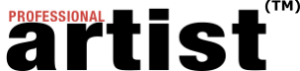As artists, columns of numbers and rows of data on spreadsheets are something we often make a point of avoiding. The canvas, paint, ink and charcoal are our mediums, not numbers on an Excel spreadsheet. However, when it comes to your marketing, learning more about analytics is important for several reasons.
Your analytics show you how well your social media engagement is working. How many people are visiting your website? Where is that traffic coming from? And what are the main reasons people are coming to your website?
The data from analytics allow you to take the temperature of your Facebook, Twitter and Instagram efforts, among others, and see if they are in fact working. It’s important — you spend time marketing your art business, and you need to ensure a return on that investment of time.
Analytics also help you make your marketing smarter. They can show you what’s working (and what’s not) so you can create more success, and, moving forward, be more strategic about how you’re marketing your business.
If spreadsheets full of numbers make your stomach a little queasy, read on. We’re going to break it down and show you the tools you need to understand your analytics, which ones to highlight, and what you can learn from them with a focus on Facebook, Twitter and Instagram.
Get to know Google Analytics.
Google Analytics, a free tool, supplies analytics for your website. To install it, you first need a Google account (or Gmail account). Then, point your browser to google.com/analytics. Once there, you’ll be able to get a tracking code, which you then need to install on your website. This can be tricky, so you may want to get your web designer to do this. If your website is done in WordPress, you can use a plugin, which will do the work for you.
Once you have Google Analytics installed on your site, it will start tracking:
■ how many visitors your site gets each day, week and month
■ how many visitors are new and how many are returning
■ countries your visitors are from and languages they speak
■ devices your visitors are accessing from, such as mobile or desktop
■ operating systems used by your visitors
Why is this information important? Well, for example, if you find that 70 percent of your traffic is viewing your site using Safari, you should double-check that your website looks good and works properly in Safari.
Terminology you need to know includes:
■ Page views. This is the total number of pages on your website that have been viewed during a specified time period.
■ Users. On other platforms, these are called unique views. This is the number of people who have visited your site over a specified time period. They may have viewed more than one page.
■ Bounce rate. This is the amount of time a user stays on your site. The lower your bounce rate, the better. It means that users spent a lot of time on your site — which is a good thing.
■ Average session duration. This is related to the bounce rate; it tells you, on average, how long someone stayed on your site within a 30-minute time frame.
Some lessons to be learned from these numbers include: If your bounce rate is high (say, 80 percent or more), what can you change on your site to entice users to stay longer? For example, add related articles at the bottom of blog posts to entice the reader to go deeper into your site. Or, check that there’s nothing on your site that turns people off as soon as they see it.
Study your traffic.
The “acquisition” section of Google Analytics gives you an overview of where your traffic is coming from. For someone like me, who puts a lot of time into generating Facebook posts, tweets and the like to drive traffic to my website, I want to know if my efforts are successful, and this is where I can prove it.
Your traffic will likely come from these main sources: organic search (people searching for you), social media, email (if you are sending out newsletters), direct access (people typing your website into their browser) and referral (when people click on a link from another site that leads them to yours).
All of these are good sources of traffic. If your organic search is high, that means your site is search engine optimized. Congratulations! If any of these numbers are low, what can you do to increase them? Send newsletters more often? Include links to your website in a more prominent place on your newsletter? Write guest posts for other sites or do interviews with bloggers to create more referral traffic?
When it comes to social media, Google Analytics breaks it down further. If you click “Social,” it shows you sources of social traffic. This takes the guesswork out of where you should be spending your marketing time. If Pinterest is your No. 1 source of social traffic, then spend more time pinning. You may also want to give up on the ones that are not producing results.
Google Analytics can also identify your most popular pages. Why would you want to know this? If you know which pages people are visiting the most on your site, you can then optimize that page for sales or lead capture. Go to Behavior > Behavior flow > Site content > All pages to see which of your website pages are the most popular.
You can also discover your most popular days of the week and times of the day, which allow you to become smarter about when you publish blog posts, or news and updates.
Focus on Facebook.
Facebook, which has 1.59 billion active monthly users, has excellent analytics, called “Insights.” To access these, you need a Facebook page for a business, and you need to have 30 people “like” your page.
Once you log on to your page, you see, just above your cover image, a tab called “Insights.” Once there, you’ll get an overview of the last week, including how many new likes you’ve received, your page’s reach and engagements. You also find a navigation menu to the left that allows you to drill down deeper.
You can export your Insights as an Excel spreadsheet. This is probably for the more hardcore user, but I find this kind of data immensely useful.
Take note of these items on your Insights:
■ Number of page likes. Is this number climbing? It may not be rising quickly, but is it at least going upward steadily? Are there any times when you had a flurry of unlikes? If so, track that day and see what it was you posted that drove people away.
■ Reach. This number refers to how many Facebook timelines your update fed to. This refers to a user seeing the post while scrolling through the news feed, but may not have stopped and read it. Click on “posts” in the left-hand menu to see all of your posts and how they performed. Take note of any posts that have a thick yellow line — this means they got a bigger reach. Can you determine what it was about that post that made it successful, and then repeat?
■ Engagement. An engagement on Facebook is classified as a reaction. This used to just refer to “likes,” but now there is a range of different reactions: a comment, a share, or a link click if your post contains a link. Engagements are important because the more engagements your post gets, the more reach it gets. The two are related. If your engagement numbers are low, some ways to increase them include: ask more questions on your posts, search out people’s opinions, ask them for advice or simply ask them to like, comment or share the post.
■ Best time of day to post. Under “posts,” you’ll see a chart that tells you your daily traffic. Is there one day of the week that has more traffic than others? Post on that day. Right below it, you’ll see a chart showing each hour of the day. To determine the best time of day to post, refer to this chart to see when your traffic is highest, and schedule your daily posts for that time.
Use Twitter Analytics.
You’ll find Twitter’s Analytics tools at analytics.twitter.com. Alternatively, if you go to your own Twitter profile, you see in the right-hand margin a small snapshot of your Twitter Analytics for the last 24 hours. Click on it, and it takes you to a more expanded version. Here, you learn things like how many impressions your tweets got over the last month and what your most successful tweets were. The opportunity for learning here is immense: If you can figure out why a tweet was successful, then you can reproduce that success on a regular basis.
Engagement on Twitter is also important. If you have 10,000 followers, but they aren’t engaged, then you can’t call yourself a success. On Twitter, engagements are counted as replies (@mentions), retweets (RTs), likes and link clicks. One of my favorite tools for tracking RTs and likes is Tweetchup because it gives you a percentage. If your tweets are being retweeted or liked 50 percent or more of the time, you’re doing well.
Instagram introduces Analytics.
As of September, Instagram, the No. 2 social network with 400 million active monthly users, has recently introduced analytics, but just for business accounts. You can convert your personal Instagram account to a business account and get access to analytics.
If you don’t want to convert to a business account, or you still don’t have access to do so, you can use Pikore.com.
Learn what times of the day and days of the week are best for you to post, track your follower growth and see which posts got the most likes and comments. This information can help you optimize your images. If you can determine what kinds of posts get the most positive reactions, then you can post more along those lines. Also, if you can figure out the best time of the day to post, you can get more engagement on those posts, and have your images seen by more followers.
Keep track every month.
Now that you know what to look for with your analytics, and how to find the most important numbers, start tracking them on a regular basis. Schedule one day a month to regularly check your analytics.
Create a spreadsheet, either in Excel or on an online Google Doc, and track the same numbers every month to chart your growth. It’s especially encouraging to look back on previous years and see how far your efforts have brought you. PA
Rebecca Coleman is passionate about helping artists, small businesses and not-for-profits to become better marketers. An early adopter of social media, she’s the author of Getting Started with Social Media for Artists and Arts Organizations. She teaches courses in social media marketing and blogging at the British Columbia Institute of Technology and the University of British Columbia, and travels internationally giving workshops. Coleman is an avid foodie, a blossoming photographer and runs three blogs. She lives in Vancouver, Canada, with her 12-year-old son, Michael. You can learn more at rebeccacoleman.ca.