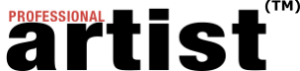This blog is more than 10 years old. Blogs were different in 2004 before social media took off.
In the early years, I posted a lot of little snippets before Facebook and Twitter were the place for these. That means there’s a lot of crap on my blog. (I won’t link to it here because it’s going away, as you’ll see.)
If you’ve had a blog for a while, you might be faced with the same dilemma: What to do about old posts that have outlived their usefulness?
I started looking for posts that would either 1) embarrass me if someone landed on them or 2) lead readers astray with dead links or outdated information.
You can follow my revitalization process if you think it might serve you.
First, Review Google Analytics
What are your high-performing posts? While you can measure post performance in numerous ways, I’m using number of visits in this process.
After looking over Google Analytics, I narrowed down my focus to the 25 most-visited posts over the last year. That doesn’t mean they were published in the last year. In fact, only 6 of the 25 were from 2014; none were from 2013. This is from a pool of more than 2,500 posts.
You might have to consider a longer period of time, depending on your publishing rate. Because I publish at least weekly, one year of Analytics results gave me a pretty good selection to consider.
Here’s what you can do after you’ve determined your top post performers:
Next, Clean Up the Mess
Go through your top posts one by one, looking at the following.
Review the links.
• Delete irrelevant links (out-of-date events, calls to actions that are in the past).
• Add links to new products, services, or outside resources if they would be helpful to your readers.
Spruce up the images.
 • Are all images still visible? Sometimes image files are lost or accidentally deleted over time. For example, many images didn’t make the trip from my old TypePad blog to WordPress back in 2010. It didn’t look too spiffy to have an image credit without the image!
• Are all images still visible? Sometimes image files are lost or accidentally deleted over time. For example, many images didn’t make the trip from my old TypePad blog to WordPress back in 2010. It didn’t look too spiffy to have an image credit without the image!
• Are the image links still live and pointing to relevant pages?
• Is there a featured image for all posts that have images? This is used in WordPress themes for multi-post pages and might go by a different label on other platforms.
• Resize images that are too small (check out those at right – egad!). Your goal is to take up the width of the column to create impact.
 • Add images to posts that don’t have them. Make them large enough to look good on Facebook and make them vertical whenever possible so that they shine on Pinterest.
• Add images to posts that don’t have them. Make them large enough to look good on Facebook and make them vertical whenever possible so that they shine on Pinterest.
This is the part that takes the longest because I want them to be easily shared.
• Add Alt Text to images. This is what shows up in the description when someone pins your images to Pinterest.
To see what your current pinned images look like, go to this Web page: http://pinterest.com/source/yourwebsiteURL. For example, mine would be www.pinterest.com/source/artbizcoach.com. (I was shocked to see the lame Alt Text I had used with many of my images!)
Delete irrelevant posts
There’s some debate as to whether or not old posts should be deleted. Purists say they should remain as a record of your blog. I disagree.
If it’s content that is out-of-date and would lead readers astray, I feel like I have an obligation to delete those posts in order to avoid any confusion on my site. I cannot see the harm in deleting a post about a workshop that happened in 2007.
I still have a long way to go with my blog revitalization project, but I am certain it will result in a better looking and more useful resource.
Alyson Stanfield is an artist advocate and business mentor at ArtBizCoach.com. This article was originally published in her Art Biz Insider, which is sent weekly to thousands of artists who are elevating their businesses. Start your subscription now and get Alyson’s 6 free art-marketing video lessons at www.artbizcoach.com